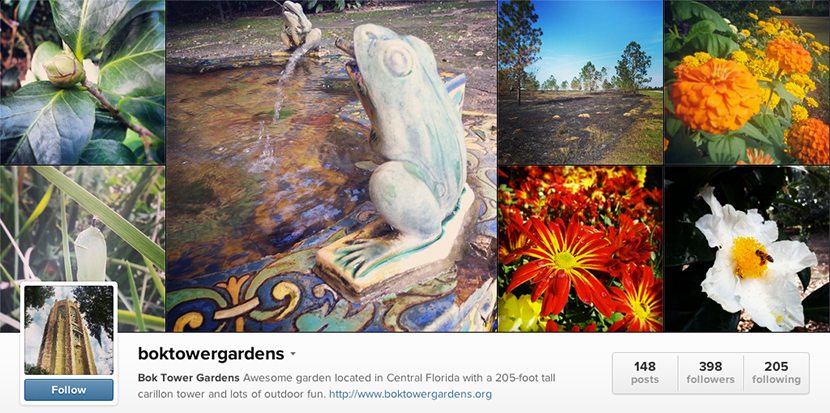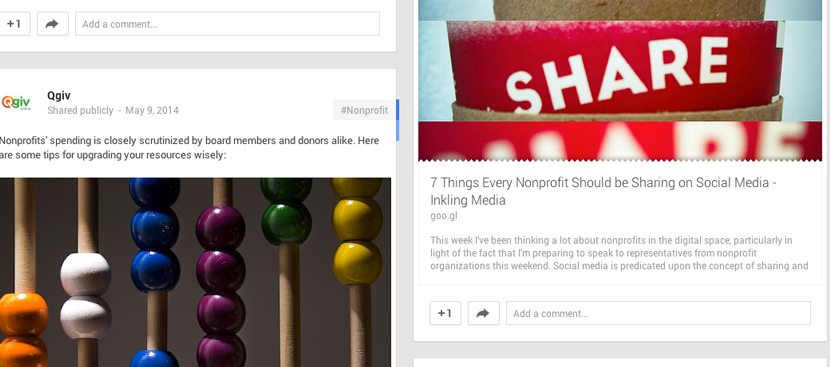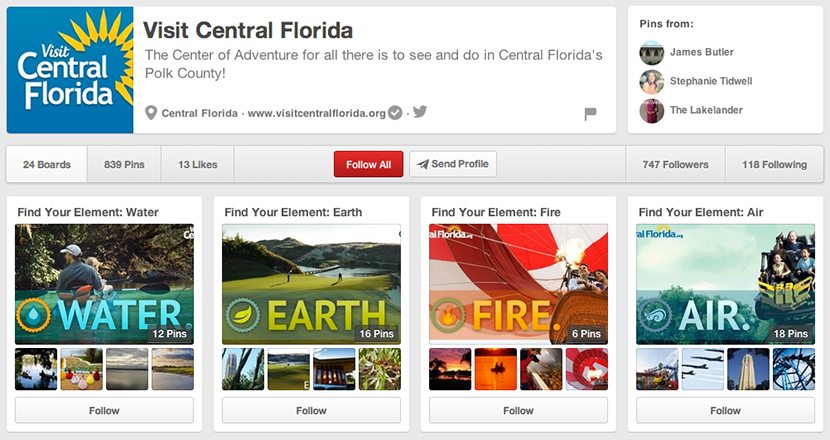If you’re like me, attention to detail and a consistent, fresh look is important no matter what platform you’re using. From advertisements to flyers, and emails to social media posts, imagery is vital to sharing a message with your audience.
These visual stories help reinforce your purpose, but in an easy-to-digest way. What you share, how you share it and why it connects with your audience is the key to successful social media branding. I’ve compiled a few quick tips on on how you can apply your brand to a few of the most popular social media networks and a list of the current social media image sizes for each network. Working within these confines and knowing what’s possible and what isn’t will help you own your page by branding it effectively both visually and emotionally.
The lifeblood of Instagram is completely reliant upon the amazing imagery that people are sharing on this social network each day. Leverage your brand by creating unique, shareable images that reinforce the quality behind your brand. Put your product, location or value proposition at the forefront of what you share. Think bold, beautiful, unique and inspiring.
Profile: 110 pixels x 110 pixels Photo: 1936 pixels x 1936 pixels (reduced to 612x612)
Pro tips:
- Find a unique way to keep your feed connected to trending topics.
- Cross pollinate your content by connecting your images with related content (pins, blog posts etc. … )
Images are of huge importance on Facebook, and luckily you have a lot of room to work with in order to brand your page. Don’t go overboard by treating your timeline as a secondary website, connect with your audience by thinking about them first and using images not only to promote, but to spark conversation. Think composition, perspective and what makes it sharable with your audience and their followers.
Cover: 851 pixels x 315 pixels Profile: 168 pixels x 168 pixels Shared Photo: 504 pixels x 422 pixels Link Thumbnail: 484 pixels x 253 pixels
Pro tips:
- Change your profile picture and cover photo from time to time. These changes are shared with your followers and can be quick reminders for your brand’s focus in an easy-to-like format.
- If you’re going to promote your photo posts make sure to use the Grid Tool to check that text only covers 20 percent or less of the image.
Google+
Everyone wants to be besties with Google (and Google+ is Google’s best friend). Using their social network is a great tool that if you aren’t utilizing today, make time to set up an account and start using it today. Think content, “sharability” and SEO.
Profile: 120 pixels x 120 pixels (cropped as a circle) Cover: 1087 pixels x 614 pixels Shared Photo: 506 pixels x 675 pixels Link Thumbnail: 506 pixels x 303 pixels Video Preview: 506 pixels x 285 pixels
Pro tips:
- Make use of animated GIFs when appropriate – because c’mon, it’s awesome!
- You can post similarly as you would to Facebook, but provide exclusive content on Google+ from time to time.
The Pin is a breath of fresh air. It’s all about personality, and the expression it allows can really help shape your brand above and beyond where it currently rests. Find ways to incorporate brand themes and show them off in a unique way. Think curation, instructional and creativity.
Profile: 60 pixels x 60 pixels Pins: 736 pixels wide (expanded) - 236 pixels wide (in feed) Board Cover: 216 pixels x 146 pixels
Pro tips:
- Sometimes you can leverage an ongoing campaign or brand using boards.
- Think about how you can associate yourself with other brands that are influential.
With only 140 characters to spare, Twitter has made it clear that your audience is interested in receiving concise updates. But when you share a photo, you get 1,000 words + 140 characters to tell your story. Think global, in the moment and candidly.
Cover: 1500 pixels x 500 pixels Profile: 400 pixels x 400 pixels (scaled down to 200 x 200) Shared Photo: 528 pixels x 262 pixels (in feed) - 912 x 808 (expanded) Link Thumbnail: 320 pixels x 128 pixels
Pro tips:
- Retweet other people’s photos for fresh content from a new perspective.
- Don’t be afraid to wrap your photos with your company’s graphics to make it yours!