
Tables are the black sheep of HTML. Overused and misused for years, they were finally corralled into orderly pens by the CSS lords in their blue beanies, with only numbers and charts to keep them company. While I'm not suggesting we let them run wild again, I do think their purpose can be broader, if you're willing to bend the definition a bit.
If your first reaction to that is, indignantly, “No! Use flexbox!” I’m gonna stop you right there. Unlike lots of bloggers and dreamers out there, we have to make our sites look great in IE 8 and sometimes IE 7 (don’t get me started) every day. So unfortunately, new technologies (that determine major layout) are relegated to playground status, and we are left using the least common denominator. Continue Reading





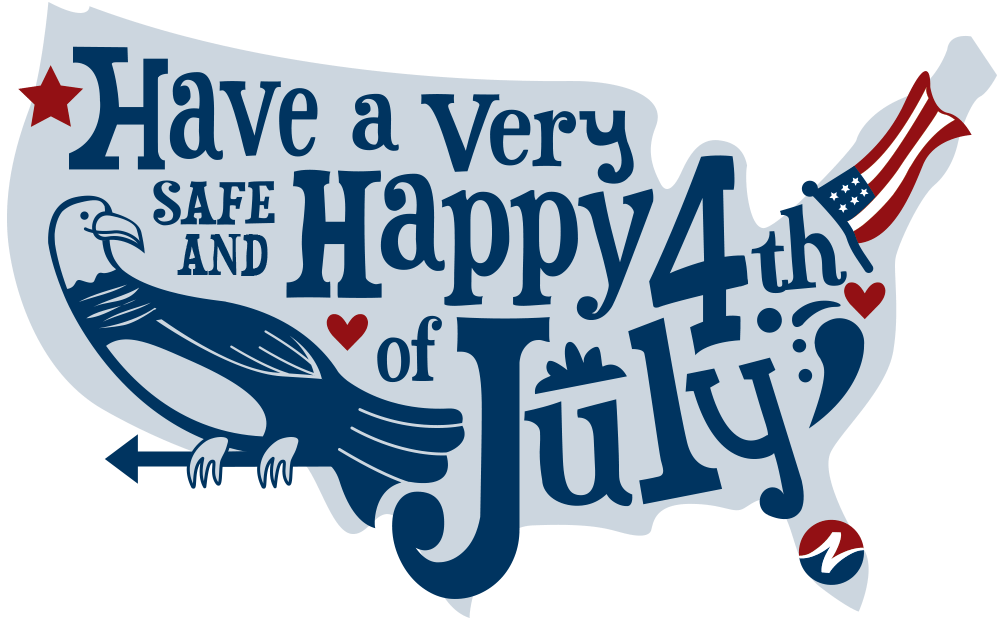 You have to love a nation that celebrates its Independence every July 4th, not with a parade of guns, tanks and soldiers who file by the White House in a show of strength and muscle, but with family picnics where kids throw Frisbees, the potato salad gets iffy and the flies die from happiness. You may think you have overeaten, but it is patriotism. – Erma Bombeck
You have to love a nation that celebrates its Independence every July 4th, not with a parade of guns, tanks and soldiers who file by the White House in a show of strength and muscle, but with family picnics where kids throw Frisbees, the potato salad gets iffy and the flies die from happiness. You may think you have overeaten, but it is patriotism. – Erma Bombeck
